Workflows
Workflows is where the actual computation and flow orchestration happens. The framework supports a YAML based DSL to write workflows and tasks containing the business logic. These workflows can be attached to the events as their handlers, or called from within another workflow.
The framework exposes CoffeeScript/JS based expressions for evaluation of dynamic variables or transformation of data from
inputsof event, oroutputsof previous tasks.
Default language for transformations (coffee/js) can be configured in configuration
7.1 The structure of workflows
A workflow has the following attributes
- summary - the title
- description - more details
- id - Recommended for better logging visibility
- on_error - Default error handling if any tasks fails.
- tasks - the tasks (workflows or sub-workflows) to be run in series (sequence, or one by one). The tasks invoke other workflows written in YAML or JS/TS. Other languages support is planned.
summary: Hello world
description: Hello world example which invokes the com.gs.return workflow
id: hello_world # needed for better logging visibility
on_error:
continue: false
log_attributes: # You can add specific log attributes when an error happens in a task.
error_message: <% outputs.transform_error.message %>
error_type: 'your custom error type'
response:
success: false
code: 500
data: "Default error"
tasks: # tasks to be run in sequence (default is sequence)
- id: step1 ## id of this task. Its output will be accessible
# to subsequent tasks at `outputs.step1_switch` location. Like in step2 below.
fn: com.gs.return
args: 'Hello World!' # com.gs.return takes its return value as `args`. Hence the args key.
7.2 The tasks within workflows
A workflow has one or more tasks associated with it. A task has the following attributes
id - Needed for better logging visibility. It is compulsory for a task. Importantly, this is also used to access the output of this task in subsequent tasks in the
outputs.{task_id}path, as shown in example below.summary - the title
description - more details
fn - The handler to be run in this task. It can be one of the framework functions, control functions (like parallel, sequential, switch), developer written functions, or another workflow.
You can also use scripting in dynamic evaluation of a function name as given in below example. Refer Coffee/JS scripting for more information.
summary: Call an API and transform the
tasks:
- id: transform_fn_step1
description: find fn name
fn: com.gs.transform
args: |
<js%
if (inputs.body.fn == 'sum') {
return 'com.jfs.sum_workflow'
} else {
return 'com.jfs.helloworld'
}
%>
- id: call_fn_step2
description: call fn returned in transform_fn_step1
fn: <% outputs.transform_fn_step1.data %>
args:
name: <% inputs.body.name %>args - Every handler
fnhas its own argument structure, which is kept in theargskey. For example,id: httpbin_step1
fn: com.gs.http
args:
datasource: httpbin
config:
url : /v1/loan-application/<% inputs.params.lender_loan_application_id %>/agreement/esign/initiate
method: post
headers: <% inputs.headers %>on_error - What to do if this task fails?
on_error: #You can find sample usage of this in the examples below. Just search on_error in this page.
continue: false # Whether the next task should be executed, in case this task fails. by default continue is true.
response: <%Coffee/JS expression%> | String # If specified, the output of `response` is returned as the output of this task. If not specified, the error output is the default output of the failed task.
log_attributes: # You can add specific log attributes when an error happens in a task.
error_message: <% outputs.transform_error.message %>
error_type: 'your custom error type'
tasks: # If specified, the tasks are executed in series/sequence. The output of the last task in these tasks is the default output of the failed task.
- id: transform_error
fn: com.gs.transform
args: <% outputs.httpbin_step1 %>
- id: publish_error
fn: com.gs.kafka
args:
datasource: kafka1
data:
value: <% outputs.transform_error.message %>
config:
topic: publish-producer1The only exception to this is control functions like series, parallel, switch, which don't take the
args, for the sake of more readability.retry - Retry logic helps to handle transient failures, internal server errors, and network errors with support for constant, exponential and random types. Currently applied only for
com.gs.httpworkflow.retry:
max_attempts: 5
type: constant
interval: PT15mretry:
max_attempts: 5
type: exponential
interval: PT15sretry:
max_attempts: 5
type: random
min_interval: PT5s
max_interval: PT10s
The output of task & external function
The output of every task and function can be expected in the following format within other task
- success: true/false. Default value is
true - code: standard HTTP response codes[1xx, 2xx, 3xx, 4xx, 5xx] Default value is 200
- message: any string explaining the response. Optional
- data: the actual data returned from the task/function. Optional
Note
- If a task or external JS function returns a value which is not in this JSON structure then framework assumes the output is the data itself & wraps it in this JSON structure with default values.
- The output of any previously executed task is accesible in following manner
outputs.step1.code
Example of multiple task with arguments
summary: Workflow with switch-case and transform task
id: example_switch_functionality_id
description: |
Run two tasks in series. Both take different arguments. First one is switch case task.
Second is transform task which consumes the output of step1 and shapes the final output of this workflow.
tasks: # tasks to be run in sequence (default is sequence)
- id: step1_switch ## id of this switch task. Its output will be accessible
# to subsequent tasks at `outputs.step1_switch` location. Like in step2 below.
fn: com.gs.switch # Switch workflow takes `value` and `cases` as arguments. The cases object specifies another task for every case.
value: <%inputs.body.condition%> # Evaluation of dynamic values happens via <% %>
cases:
FIRST:
id: 1st
fn: com.gs.return
args: "'case - 1'"
SECOND:
id: 2nd
fn: com.gs.return
args: "'case - 2'"
THIRD:
id: 3rd
fn: com.gs.return
args: "'case - 3'"
defaults:
id: default
fn: com.gs.return
args: <%inputs.body.default_return_val%> #coffee/js script for dyanmic evaluation. Wrapped in <% %>. Same as that used elsewhere in workflows for dynamic calculations and variable substitutions. For ex. as used in com.gs.transform and com.gs.return
- id: step2
fn: com.gs.transform
args: | #coffee for dyanmic evaluation. Wrapped in <% %>
<coffee% {
code: 200,
data: outputs['1st']
} %>
7.3 Location and fully qualified name (id) of workflows and functions
All the workflows and functions are to be kept in the src/functions folder. Their directory tree path, followed by the file name becomes the workflow's fully qualified name or id, by which it can be referenced in the events or within other workflows.
The JS function shown below will be available in workflows under the F.Q.N.
com.biz.custom_function. Similarly,com.biz.create_hdfc_account,com.biz.create_paralleletc. are accessible as handlers from within other workflow tasks or events.
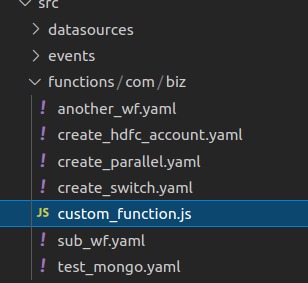
7.4 Referencing a workflow within an event or another workflow
A workflow task references and invokes other workflows written in either YAML or JS/TS, via the fn key. In future, other languages will also be supported.
An event definition references the handler yaml workflows by their fully qualified name, via the same fn key.
7.5 Use of Coffee/JS for scripting
The framework provides coffee/js for
- Transformations in
com.gs.transformandcom.gs.return - Dynamic evaluation or workflow or task variables, event variables, datasource variables.
You will find its code in <% %> within various examples in this page below.
Define language at global level
Default language for transformations (coffee/js) is configured in static configuration
Define language at workflow level
Global configuration for language is overridden by defining specific language inside <coffee/js% %>. For example,
- id: httpbinCof_step2
fn: com.gs.transform
args: |
<coffee% if outputs.httpbinCof_step1.data.json.code == 200 then {
code: 200,
success: true,
data: outputs.httpbinCof_step1.data.json,
headers: outputs.httpbinCof_step1.data.headers
} else {
code: 500,
success: false,
message: 'error in httpbinCof_step1'
} %>
- id: step1 # the response of this will be accessible within the parent step key, under the step1 sub key
description: upload documents
fn: com.gs.http
args:
datasource: httpbin
params:
data: |
<js% {
[inputs.body.entity_type + 'id']: inputs.body.entity_id,
_.omit(inputs.body, ['entity_type', 'entity_id'])}
%>
Built-in Javascript modules
You can use build-in javascript modules in inline scripting. Only synchronous methods of build-in modules are allowed in inline scripting. For example,
summary: upload s3
tasks:
- id: step1
description: upload s3
fn: com.gs.aws
args:
datasource: aws_s3
params: # fs is used directly in scripting in Body
- Bucket: 'godspeedbucket'
Key: 'file4.yml'
Body: <% fs.createReadStream(inputs.files[0].tempFilePath) %>
config:
service: S3
method: putObject
7.6 Inbuilt functions
The framework provides the following inbuilt functions
7.6.1 com.gs.http
Send HTTP events to other APIs in Axios compatible format.
Example 1
summary: agreement esign
id: agreement_esign
tasks:
- id: step1 # the response of this will be accessible within the parent step key, under the step1 sub key
description: agreement esign
fn: com.gs.http
params: # query params to be sent in the request
id: 123
args:
datasource: httpbin
config:
url : /v1/loan-application/<% inputs.params.lender_loan_application_id %>/agreement/esign/initiate
method: post
retry:
max_attempts: 5
type: constant
interval: PT15M
on_error:
continue: true
- id: step2
fn: com.gs.transform
args: |
<%if outputs.step1.data.success then outputs.step1.data else {
code: outputs.step1.code,
success : false,
data: {
error_data: outputs.step1.data['error'],
uuid: outputs.step1.data.uuid,
status_code_error: outputs.step1.data.status_code_error,
event: outputs.step1.data.event
}
}%>
Example 2
summary: upload documents
id: upload_documents
tasks:
- id: step1 # the response of this will be accessible within the parent step key, under the step1 sub key
description: upload documents
fn: com.gs.http
args:
datasource: httpbin
params:
data: |
<js% {
[inputs.body.entity_type + 'id']: inputs.body.entity_id,
_.omit(inputs.body, ['entity_type', 'entity_id'])}
%>
file_key: files
files: <% inputs.files %>
config:
url : /v1/documents
method: post
retry:
max_attempts: 5
type: constant
interval: PT15M
on_error:
continue: false
response: <%'Some error happened in saving' + inputs.body.entity_type%>
- id: step2
fn: com.gs.transform
args: <% delete outputs.step1.headers; outputs.step1 %>
7.6.2 com.gs.kafka
Publish events on Kafka.
summary: Publishing incoming event data to a Kafka topic
id: push_to_kafka
tasks:
- id: step1
summary: Publish an event with input event's data, adding to_process = true
fn: com.gs.kafka
args: # similar to Axios format
datasource: kafka1
config:
method: publish
topic: kyc_initiate_recieved
group_id: kyc_domain
data: # Refer https://kafka.js.org/docs/producing#message-structure for information on data attributes.
value: <% inputs %> # Your message content. Evaluation of dynamic values happens via <% %>. The type of scripting is coffee.
key: # Optional - Used for partitioning.
partition: # Optional - Which partition to send the message to.
timestamp: # Optional - The timestamp of when the message was created.
headers: # Optional - Metadata to associate with your message.
Refer https://kafka.js.org/docs/producing#message-structure for information on data attributes.
7.6.3 com.gs.datastore
The datastore function allows CRUD access to any supported datastore in a format extending Prisma API.
summary: Create and read data
tasks:
- id: step1 # the response of this will be accessible within the parent step key, under the step1 sub key
description: Create entity from REST input data (POST request)
fn: com.gs.datastore
args:
datasource: mongo # Which ds to use.
data: <% inputs.body + {extra_field: its_value} %>
config:
method: <% inputs.params.entity_type %>.create
- id: step2 # the response of this will be accessible within the parent step key, under the step1 sub key
description: test again
fn: com.gs.datastore
args:
datasource: mongo # Adding this knows which ds/model we are talking about here.
config: # Similar approach as Axios
method: <% inputs.params.entity_type %>.findMany
7.6.4 com.gs.elasticgraph
The elasticgraph function allows CRUD access to elasticsearch datastore.
summary: eg
tasks:
- id: create_entity1
description: create_entity1
fn: com.gs.elasticgraph
args:
datasource: elasticgraph1
data:
index: <% inputs.params.entity_type + 's' %>
type: '_doc'
body: <% inputs.body %>
config:
method: index
on_error:
continue: false
7.6.5 com.gs.transform
This function allows to transform data from one format to another using coffee/js scripting.
summary: Parallel Multiplexing create loan for hdfc api calls
tasks:
- id: parallel
fn: com.gs.parallel
tasks:
- id: 1st
fn: com.gs.return
args: |
'parallel task1'
- id: 2nd
fn: com.gs.return
args: |
'parallel task2'
- id: step2
fn: com.gs.transform
args:
code: 200
data: <% outputs.step1_switch.data %>
7.6.6 com.gs.series
Executes the tasks in series.
By default every top level workflow executes its task in series. But when invoking subworkflows if you need, you can explicitly use series workflow. Its syntax is same as parallel.
summary: Parallel Multiplexing create loan for hdfc api calls
tasks:
- id: parallel
fn: com.gs.series
tasks:
- id: 1st
fn: com.gs.return
args: |
'parallel task1'
- id: 2nd
fn: com.gs.return
args: |
'parallel task2'
- id: step2
fn: com.gs.transform
args: |
<coffee% {
code: 200,
data: outputs['1st']
} %>
7.6.7 com.gs.parallel
Executes the child tasks in parallel.
id: return4
tasks:
- id: parallel
fn: com.gs.parallel
tasks:
- id: 1st
fn: com.gs.return
args: |
'parallel task1'
- id: 2nd
fn: com.gs.return
args: |
'parallel task2'
- id: output_task
fn: com.gs.return
args: <% outputs.parallel.data %>
Output
[
{
"code": 200,
"success": true,
"data": "parallel task1"
},
{
"code": 200,
"success": true,
"data": "parallel task2"
}
]
7.6.8 com.gs.switch
The classic switch-case flow execution
The args of switch-flow are value and cases. value takes a coffee/js expression to be evaluated during runtime. Every case has a task associated with it. The task can invoke another function or a workflow.
summary: create loan application for lender
tasks:
- id: step1 # the response of this will be accessible within the parent step key, under the step1 sub key
description: create account in the bank
fn: com.gs.switch
value: <%inputs.headers['lender']%>
cases:
httpbin:
- id: 1st
fn: com.biz.loan_application.httpbin_create_loan_application
args: <%inputs%>
7.6.9 com.gs.each_sequential
The classic for-each flow execution
The args is list of values in value field along with associated tasks. For each value in value tasks are executed sequentially. The final output each_sequential is the array of status of the last executed task of each iteration.
summary: For each sample
description: Here we transform the response of for loop
tasks:
- id: each_sequential_step1
description: for each
fn: com.gs.each_sequential
value: [1, 2, 3, 4]
tasks:
- id: each_task1
fn: com.gs.transform
args: <% 'each_task1 ' + task_value %>
- id: each_sequential_step2
description: return the response
fn: com.gs.transform
args: <% outputs.each_sequential_step1 %>
on_error handling You can add on_error at task level as well as at each_sequential loop level.
See the below example,
- If a task gets failed for any task_value then control goes to on_error defined at task level. On continue false, it breaks the loop else it continues the next tasks.
- If all the tasks are failed in loop then the control goes to on_error defined at loop level.
on_error at loop level only gets executed when all the tasks are failed. If even one task gets successful then it won't get executed.
summary: For each sample
description: Here we transform the response of for loop
tasks:
- id: each_sequential_step1
description: for each
fn: com.gs.each_sequential
value: [1, 2, 3, 4]
tasks:
- id: each_task1
fn: com.gs.transform
args: <% 'each_task1 ' + task_value %>
on_error: # on_error at task level
continue: false
response: <%Coffee/JS expression%> | String
on_error: # on_error at loop level
continue: true
response: <%Coffee/JS expression%> | String
- id: each_sequential_step2
description: return the response
fn: com.gs.transform
args: <% outputs.each_sequential_step1 %>
7.6.10 com.gs.each_parallel
The args is list of values in value field along with associated tasks. For each value in value tasks are executed in parallel. The final output each_parallel is the array of status of the last executed task of each iteration.
summary: For each sample
description: Here we transform the response of for loop
tasks:
- id: each_parallel_step1
description: for each
fn: com.gs.each_parallel
value: [1, 2, 3, 4]
tasks:
- id: each_task1
fn: com.gs.transform
args: <% 'each_task1 ' + task_value %>
- id: each_parallel_step2
description: return the response
fn: com.gs.transform
args: <% outputs.each_parallel_step1 %>
on_error handling You can add on_error at task level as well as at each_parallel loop level.
See the below example,
- If a task gets failed for any task_value then control goes to on_error defined at task level. On continue false, it breaks the execution for the next tasks in
tasksfor currenttask_valueinvaluelist. For example, in the below workflow, ifeach_task1step of task_value 1 gets failed theneach_task2will not get executed on continue false. - If all the tasks are failed in loop then the control goes to on_error defined at loop level.
on_error at loop level only gets executed when all the tasks are failed. If even one task gets successful then it won't get executed.
summary: For each sample
description: Here we transform the response of for loop
tasks:
- id: each_parallel_step1
description: for each
fn: com.gs.each_parallel
value: [1, 2, 3, 4]
tasks:
- id: each_task1
fn: com.gs.transform
args: <% 'each_task1 ' + task_value %>
on_error: # on_error at task level
continue: false
response: <%Coffee/JS expression%> | String
- id: each_task2
fn: com.gs.transform
args: <% 'each_task2 ' + task_value %>
on_error: # on_error at loop level
continue: true
response: <%Coffee/JS expression%> | String
- id: each_parallel_step2
description: return the response
fn: com.gs.transform
args: <% outputs.each_parallel_step1 %>
7.6.11 com.gs.return
In typical scenarios, the "return" statement will terminate a workflow. However, when the "return" statement is used within a parallel function, it won't immediately exit the workflow. Instead, it will wait until all the child tasks within the parallel function have completed before exiting the workflow.
Checkout return functionality in com.gs.parallel
It returns from the current function to the function caller. The function stops executing when the return statement is called.
Example
summary: Returning hello world
tasks:
- id: return_hello_word
fn: com.gs.return
args: 'Hello'
- id: return_with_status
fn: com.gs.transform
args: <% outputs.return_hello_word.data + inputs.query.word %>
Output
Hello
7.6.12 com.gs.log
It logs the intermediate inputs/outputs during the workflow execution in pino logging format. The args are level and data. level takes any value from the Pino log levels and data takes a coffee/js expression to be evaluated during runtime or anything (like string, number, etc.) which you want to get logged during the workflow execution.
summary: Summing x + y
description: Here we sum two hardcoded x and y values. Feel free to try using API inputs from body or params!
tasks:
- id: sum_step1
description: add two numbers
fn: com.jfs.sum
args:
x: 1
y: 2
- id: sum_step2
description: log the output in logs
fn: com.gs.log
args:
level: info # log levels: info, debug, error, warn, fatal, silent, trace
data: <% outputs.sum_step1 %>
- id: sum_step3
description: return the response
fn: com.gs.transform
args: <% outputs.sum_step1 %>
7.6.13 com.gs.dynamic_fn
It executes the workflow whose name is dynamically returned as the output of its task list. The tasks of this function should return a string output which will be the name of the workflow to be executed.
Event DSL
'/sum.http.get':
fn: com.jfs.sum_dynamic
summary: A workflow to sum x and y
description: This workflow sums two integers
params:
- name: x
in: query
required: true
allow_empty_value: false
schema:
type: string
- name: y
in: query
required: true
allow_empty_value: false
schema:
type: string
com.jfs.sum_dynamic.yaml
summary: Dynamic function to call com.jfs.sum_workflow.yaml
description: This function dynamically is taking workflow name and executing it at the runtime.
tasks:
- id: sum_dynamic_step1
description: add two numbers
fn: com.gs.dynamic_fn
tasks: # the tasks should return a string value which will the name of the workflow to be executed.
# For example, in below task list, final workflow name will be `com.jfs.sum_workflow`
- id: get_wf_name_step1
fn: com.gs.transform
args: com.jfs.sum_workflow
- id: get_wf_name_step2 # this task is returning a workflow name dynamically
fn: com.gs.transform
args: <% outputs.get_wf_name_step1.data %>
com.jfs.sum_workflow.yaml
summary: Summing x + y
description: Here we sum two hardcoded x and y values. Feel free to try using API inputs from body or params!
tasks:
- id: sum_step1
description: add two numbers
fn: com.gs.return
args: |
<%
+inputs.query.x + +inputs.query.y
%>
7.6.14 com.gs.aws
Interacts with AWS to use its various services and methods. params is the list of params to the AWS service methods. We are using AWS v3 style services.
Please refer AWS S3 for AWS S3 methods.
summary: upload s3
tasks:
- id: step1
description: upload s3
fn: com.gs.aws
args:
datasource: aws_s3
params:
- Bucket: 'godspeedbucket'
Key: 'file4.yml'
Body: <% fs.createReadStream(inputs.files[0].tempFilePath) %>
config:
service: S3
method: putObject
7.6.15 com.gs.redis
Developer can read / write to redis datasource using standard redis client functions.
summary: demonstration of redis functions
id: accessing_redis
tasks:
- id: store_value_to_key
description: Writing user info in redis with key user
fn: com.gs.redis
args:
config:
method: set
data:
key: user
value: Adam
- id: retrieve_user_set_in_previous_task
description: Retriving user from redis
fn: com.gs.redis
args:
config:
method: get
data:
key: user
7.6.16 com.gs.if, com.gs.elif, com.gs.else
The classic if-else flow execution
The args are condition and tasks. condition takes a coffee/js expression to be evaluated during runtime. The tasks can invoke another function or a workflow.
summary: Returning hello world
tasks:
- id: if
fn: com.gs.if
condition: <% inputs.query.status == 'Hello' %>
tasks:
- id: step1
description: Return hello world
fn: com.gs.return
args: 'Hello!'
- id: elif1
description: Return hello world
fn: com.gs.elif
condition: <% inputs.query.status == 'Hell' %>
tasks:
- id: step2
description: Return hello world
fn: com.gs.return
args: 'Hell!'
- id: elif2
description: Return hello world
fn: com.gs.elif
condition: <% inputs.query.status == 'Hel' %>
tasks:
- id: step3
description: Return hello world
fn: com.gs.return
args: 'Hel!'
- id: else
description: Return hello world
fn: com.gs.else
tasks:
- id: step4
description: Return hello world
fn: com.gs.return
args: 'Hi!'
7.7 Writing custom JS/TS workflows
Godspeed allows developers to write js/ts workflows.
7.7.1 Executing a JS/TS Workflow within a YAML Workflow:
Developer can write functions in JS/TS and kept in src/functions folder at a path, which becomes its fully qualified name. Once it is written, the function can be invoked from within any workflow or sub-workflow, with its fully qualified name and argument structure.
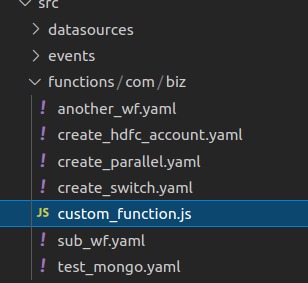
summary: Custom workflow invocation
id: custom_function
tasks:
- id: step1 # the response of this will be accessible within the parent step key, under the step1 sub key
description: custom_fn
fn: com.biz.custom_function # Can be JS/TS workflow in src/com/xyz directory with filename being custom.{js|ts}
args:
arg1: 'hello world'
arg2: 'hello again'
7.7.2 Executing JS/TS workflow directly from event:
Developer can call JS/TS workflows directly from any event. Check out below event and workflow example for better understanding.
Event: (src/events/mongo/create.yaml)
/mongo/category.http.post:
summary: Create a new Category
description: Create Category from database
fn: com.jfs.create # calling js workflow in src/functions/com/jfs folder.
body:
content:
application/json:
schema:
$ref: '#/definitions/mongo/Category'
responses:
content:
application/json:
schema:
type: object
JS Workflow: (src/functions/com/jfs/create.js)
In this JavaScript/TypeScript workflow, a pivotal stage is the creation of arguments encompassing the datasource, data, and configuration. These arguments are then supplied to the executeDatasource function, accompanied by the context and function name. The workflow manages inputs, constructs appropriate arguments, and executes the 'Category.create' datasource function through executeDatasource. Ultimately, the workflow yields a GSStatus object that signals either success or failure, providing relevant details about the response or encountered error.
Framework exported interfaces/functions allow developer with flexibility to write js/ts workflows while empowering them with the frameworks capabilities.
CTX:
(Every function/workflow has access to the ctx object, which is passed as an argument, and furthermore, you can access its properties by destructuring it.)
what is CTX ?
CTX includes all the context specific information like tracing information, actor, environment, headers, payload, shared state (if this ctx is shared with other instruction threads, this part can be shared with them), immutable state (personal copy, personal view, for concurrency)
Inputs:
Inputs Provide you all the Information you passed to event like headers, params, query params etc.
const {inputs} = ctx;
inputs.body = inputs.data.body;
Outputs:
To access outputs of tasks executed before the current task, developer can destruct ctx object just like how inputs and datasources.If we have more then one task, we can access first task outputs in second task with Outputs object. we should access first task output by useing it's id.
const {outputs} = ctx;
const firstTaskOutput = outputs[firstTaskId]
config:
you can access any information of config with ctx.
const { config } = ctx;
const mongoConnectionString = config.MONGO_URL;
Every workflow response should be in GSStatus. it has the below properties.
GSStatus Properties :
success: boolean;
code?: number;
message?: string;
data?: any;
headers?: {
[key: string]: any;
};
const { GSStatus, executeDatasource } = require('#core/interfaces');
module.exports = async (ctx, fn) => {
const { inputs } = ctx;
try {
inputs.body = inputs.data.body;
let args = {
datasource: 'mongo',
data: { data: inputs.body },
config: { method: 'Category.create' },
};
const responseData = await executeDatasource(
ctx,
fn['com.gs.datastore'],
args,
);
// return GSStatus response from a workflow
return new GSStatus(true, 200, undefined, responseData, undefined);
} catch (error) {
return new GSStatus(false, 500, undefined, error, undefined);
}
};
module.exports.id = 'main';
In JS/TS workflows, we can utilize fn to access YAML workflows. In the example below, there is a workflow named create.yaml located at the path src/functions/com/biz/mongo/category/create.yaml. When the API is called, this JavaScript workflow is triggered, obtaining the response from the create.yaml workflow and returning it.
const { GSStatus, executeDatasource } = require('#core/interfaces');
module.exports = async (ctx, fn) => {
const { inputs, datasources } = ctx;
try {
inputs.body = inputs.data.body;
const responseData = await fn['com.biz.mongo.category.create'](ctx)
return new GSStatus(true, 200, undefined, responseData, undefined);
} catch (error) {
return new GSStatus(false, 500, undefined, error, undefined);
}
};
module.exports.id = 'main';
7.8 Headers defined at workflow level
Headers defined at workflow level are applicable for a single workflow only. You can find the example usage here
7.9 File Upload feature
The framework provides file upload feature to upload files. Here is the sample event and workflow spec to upload any file.
Event Spec
/document.http.post:
fn: com.biz.documents.upload_file
id: '/sendDocuments'
summary: upload document
description: upload document on httpbin
data:
schema:
body:
required: false
content:
multipart/form-data:
schema:
type: object
properties:
fileName:
type: string
format: binary
7.9.1 Workflow spec to upload files with same file key
summary: upload file
id: upload_file
tasks:
- id: step1 # the response of this will be accessible within the parent step key, under the step1 sub key
description: upload docfileuments
fn: com.gs.http
args:
datasource: httpbin
params:
file_key: files
files: <% inputs.files %>
config:
url : /v1/documents
method: post
retry:
max_attempts: 5
type: constant
interval: PT15M
If file_key is same for all the files then you can use above workflow DSL. In case you have different file_keys for multiple files then you can directly use <% inputs.file_obj %> as given in the below section 6.9.2
7.9.2 Workflow spec to upload multiple files with different file keys
summary: upload multiple documents
tasks:
- id: upload_multiple_files_step1
description: upload multiple documents
fn: com.gs.http
args:
datasource: httpbin
data: <% inputs.body %>
files: <% inputs.file_obj %>
config:
url : /anything
method: post
7.9.3 Workflow spec to upload file directly from URL
summary: upload document from url
tasks:
- id: upload_url_step1
description: upload document from url
fn: com.gs.http
args:
datasource: httpbin
data: <% inputs.body %>
files:
sample:
url: https://s3.ap-south-1.amazonaws.com/sample.pdf
method: get
config:
url : /anything
method: post
headers:
Content-Type: 'multipart/form-data'